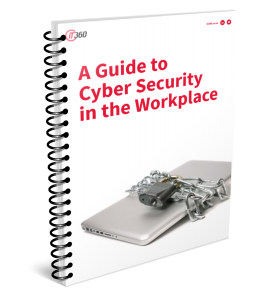Over 80% of computer problems are caused by human error.
Think about that for a second. You can have the best computers, the most powerful anti‐virus programme known to man, every type of security system possible to protect your data and devices and people will still manage to find a way around them.
That’s why you’d often hear about the 3 pillars of cyber security where one of them is always people.
‘Computer’ means more than your PC and laptop.
Your tablet and smartphone are mobile computers that can increase the productivity and risks of most businesses.
Most of the time such breaches will be accidental and not malicious in nature, but that doesn’t make the resulting problem any less damaging for your company.
All organisations face different challenges. Regardless of team size or industry, sometimes the biggest challenge in a business can be getting everyone in a room to for a 30‐minute talk. Research has shown that over all the programmes, systems and software you can install, educating your employees about online security and mobile risk is the best way to protect your business.
Read more: How employees use of mobile technology puts your network security at risk
3 Steps to Develop Online Security Awareness in Your Organisation
Step 1: Create and Engage
The first step is to have a basic security and information policy. It can be included in employment contracts or employee handbooks, but is best discussed in person. Your policy should cover which devices each employee has access to and what they can be used for. Use the time to educate your team on how they can protect the company and why their actions are important.
Younger generations often feel like their online actions are anonymous and have no real repercussions. It’s hard to measure personal impact if the consequences happen in another part of the city, country or world. Overcoming this mind set is essential for building a mobile aware culture.
Step 2: Measure and Monitor
The next step is using firewalls, mobile device management (MDM) or policy engines to measure, monitor and enforce these policies. It’s important that employees can still do their jobs without the added security impacting their usability or productivity. These programmes will also allow you to see if anyone is trying to access files, sites, or share information they shouldn’t. This gives you a chance to chat with that person one‐on‐one and ensure they fully understand the policy.
Step 3: Feedback and Adjust
Just as social media allows two‐way conversation with businesses and clients, your IT security policy should also allow for employee feedback and requests. There’s no benefit in having mobile aware staff if the security policy prevents them from doing their job properly. Policies and programmes can be changed to suit different requirements, so make sure there are opportunities for your team to have input.
51% of employees across 23 countries surveyed by Aruba Networks said mobile technologies enable them to be more productive and engaged. There’s no way of avoiding it! In this day and age if a business tried doing away with cell phones, tablets and laptops it wouldn’t take long to be left behind by their competition.
Given the always‐on, mobile office is here to stay, your best move for developing a mobile aware culture is working with changes. Take an adaptive policy approach to connectivity and data security that educates and encourages your employees while protecting your business.
Keen to understand more about Cyber Security in the Workplace? Download our latest eBook – it’s FREE!